This site (blog) is about how a beginner who doesn’t know anything about drones can operate a drone FPV simulator called ” GlobeXplore ” and instantly travel to various parts of the world and fly around the world online. This page contains my trial and error story and my flight videos.
” GlobeXplore (FPV Simulator)” is an online flight simulator (with a drone controller) that allows you to fly around the world . GlobeXplore has a special function which links with Google Maps, loads 3D maps(Tiles) by API. Thank you, Google, for making it possible to experience something like this!
Note. For moving around the map and space, you need to use a drone controller (dedicated device). But you can purchase it from online shop easily. Since you use with the real device, you can feel like you are actually flying a drone.
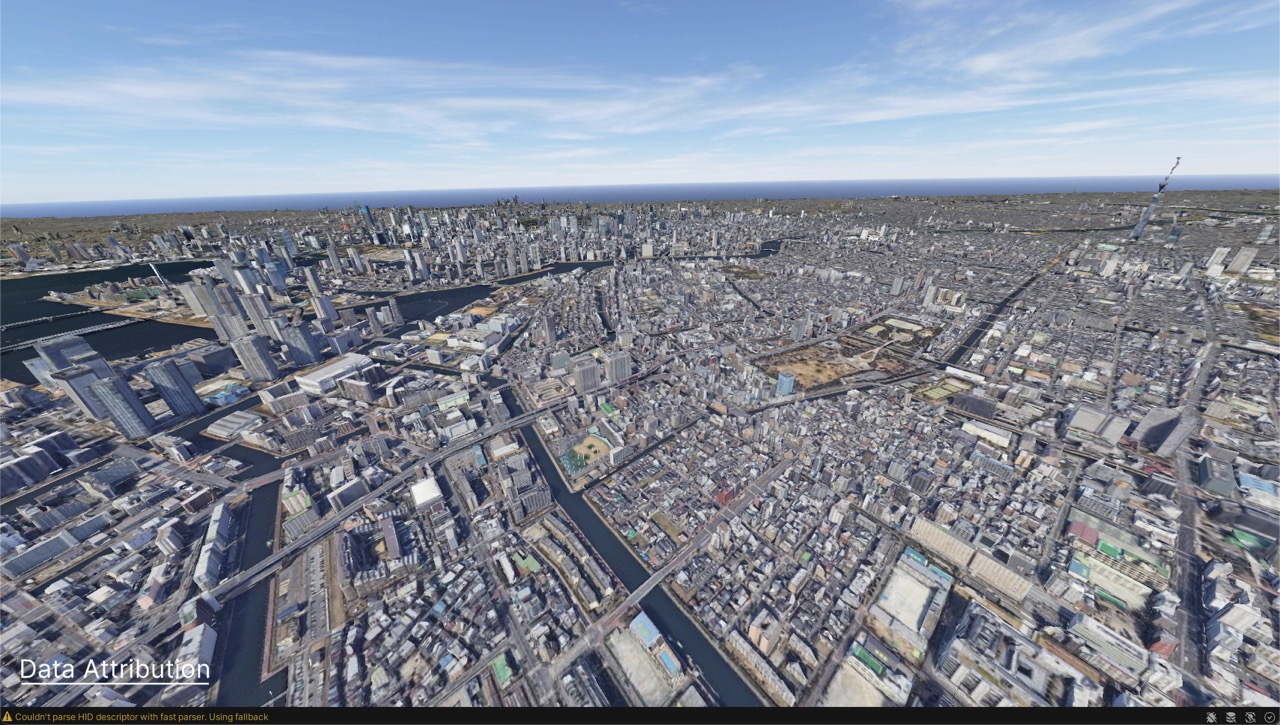
https://hajime-drone.itch.io/globexplore
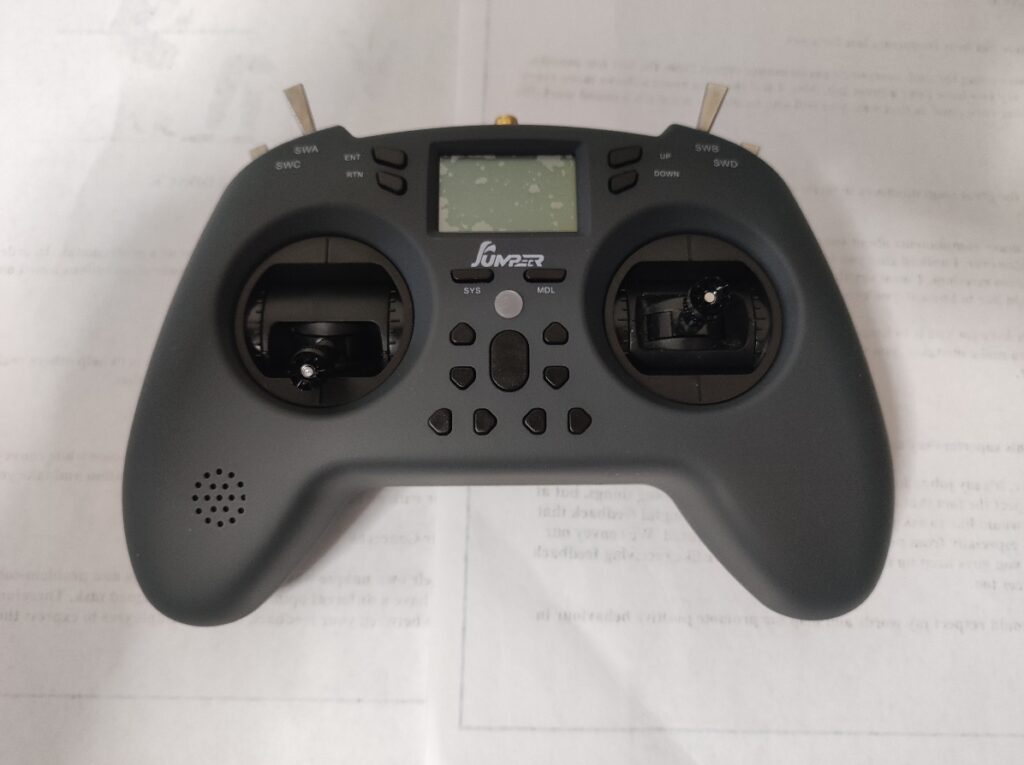
On this site (blog), I will update the settings of this controller, connecting it to a drone simulator, and my experience of operating it little by little, including my failures.
Most people want to go on a long trip, but due to work, budget, family circumstances, etc., we can’t. So let’s take a free trip in the air by this online simulator! It can also be used to prepare for and review real trips.
If you’re interested but not sure if you can set it up yourself, it’s probably okay because even I, a complete amateur in this field, was able to do it. In fact, when I started writing this, I was skeptical that I would be able to get it to work. But after that, I somehow managed to operate GlobeXplore using a drone controller by myself.
The cost was less than 20,000 yen (excluding PC and communication charges) for the “a controller + two simulators( GlobeXplore, Velocidrone)”.
Therefore, even if you are a beginner, I think you can have the flying experience by following the operations and settings in the following article. I will try to describe it as carefully and simply as possible (even a former me can understand it), so I hope you will find it helpful.
The flight looks like the video below. (Sorry, I don’t have better pilot skills yet and video editing.)
The scenery you are operating will spread out across your PC monitor screen. You can enjoy this video even on a large monitor by connecting your PC to your living room TV(big size) using the HDMI terminal. You’re not just looking at it, you’re actually moving it, so the time really flies.
This site has the following structure.
- Drone controller (proportional system) settings
— under construction (Japanese only) - VelociDrone settings/operation
— under construction (Japanese only) - GlobeXplore settings
GlobeXplore Setting (1)/First, how to purchase GlobeXplore - GlobeXplore video library
https://fun-simdrone.com/globexplore_list/
Once you get the hang of it, it’s so exhilarating that you can’t help but tell others about it. It’s a loss if you don’t experience it. If you are interested after reading this, please give it a try!
 | JUMPER T-LITE V2 ELRS版 2.4Gプロポ送信機 長距離 技適認証済み EDGETX ホールセンサースティック ELRS対応 モード2 価格:15003円 |


-e1743666476147-120x68.png)